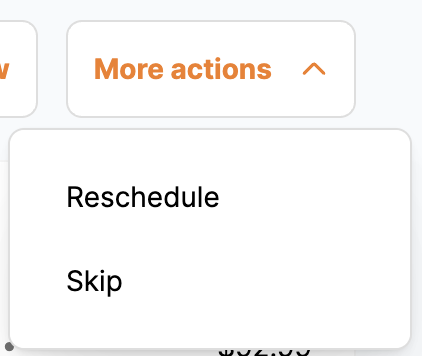How do I skip a subscription shipment?Updated 7 months ago
We are happy to assist with instructions on how to cancel your subscription.
- Login into your account
- Locate your subscription you'd like to skip, click the "More Actions" button in the top right, and click "Skip"
- Click "Yes, skip this order."